Finding the right keyword research tool for your needs can be surprisingly difficult.
There are dozens of different keyword research tools out there and each claims to be "the best tool for you".
But the "best tool" for an established SEO agency might not be the same as the "best tool" for a small business with a limited budget.
The fact is, the best keyword research tool for you will depend on your specific goals and experience level.
We know this because we have thoroughly tested dozens of different keyword research tools. We’ve even created a series of guides for how to best use each tool to create SEO content that ranks.
More importantly, we decided to turn that information into a simple breakdown of the best tool to use for each of the following use cases:
- Best Tool For Comparing Keywords
- Best Tool For Finding High-Profit Keywords
- Best Tool For Creating Valuable Content
- Best Tool For Generating Unlimited Content Ideas
- Best Tool For Finding Long-Tail Keywords
- Best Tool For Finding Low-Competition Keywords
- Best Tool For Understanding Your Competition
- Best Tool For Identifying User Habits
- Best Overall Metrics
- Best Tool For Beginners
- Best Tool For Identifying Search Intent
- Best Tool For Creating Supporting Content
- Best Value Tool
- Best Tool For Identifying Ranking Opportunities (especially for new/low authority sites)
Ultimately, keyword research can be as easy or involved as you want it to be. So, no matter what your goals are, how experienced you are, and how technical you want to get with your SEO, one of these tools is sure to be the right fit for you!
1. Google Trends - Best Tool For Comparing Keywords
Google Trends isn’t a typical keyword research tool. However, it is a very interesting keyword comparison tool. Trends is offered by Google primarily so that businesses can make data backed decisions based on search behavior, but you can easily repurpose it for keyword research.
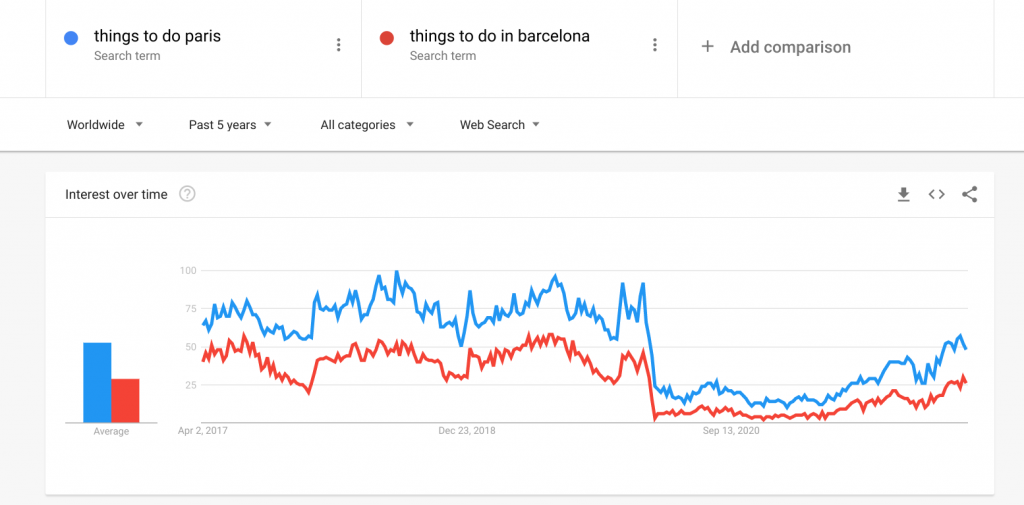
Pros
- Allows you to quickly identify and compare patterns and "trends" in search volume data. This can help you plan your content output based on factors like seasonality and user location.
- Helps you to analyze and compare user demographics and create the content your target audience is actually looking for.
- Google Trends shows you "rising" and "top" queries related to your primary keyword. This is an excellent way to find additional content ideas to fill out your content calendar.
Cons
- It doesn’t offer popular search-related metrics like keyword difficulty and estimated volume. This doesn’t matter too much if you’re using our AI content generation process, but it still might feel like you are "shooting in the dark"
Price
Free and Unlimited Use
Use Case
We would recommend using Google Trends if you are just starting out and want to use a free tool to compare which keywords you should prioritize. If this sounds like you, check out Our Full Guide To Keyword Research With Google Trends.
2. Google Keyword Planner - Best Tool For Finding High-Profit Keywords
Like Google Trends, Google Keyword Planner is not specifically intended for SEO keyword research. The data displayed in Google Keyword Planner is actually designed to be a valuable resource for people looking to buy Google Ads.
However, as a company that focuses on generating organic content (and lots of it), we have found an advantageous way to "exploit" Google Keyword Planner to find highly profitable keywords for our organic SEO content strategy.
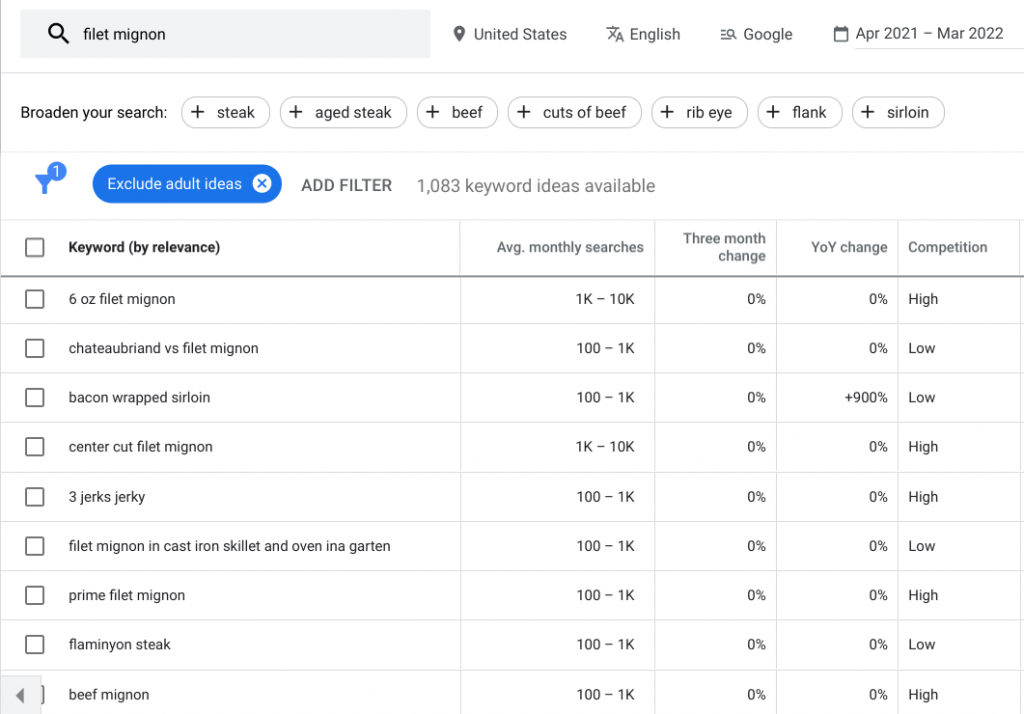
Pros
- All data comes directly from Google rather than any third-party sources. In turn, this improves the integrity of all the displayed metrics.
- Google Keyword Planner has a "top of a range bid" metric. This demonstrates how much money an advertiser is willing to pay for their advert to be displayed for a particular keyword. Higher bids virtually always mean profitable keyword opportunities. Therefore by using Google Keyword Planner, you can quickly identify keywords with high revenue potential.
Cons
- Search volume data is vague and doesn’t provide real insight into the number of visits you could realistically expect from an SEO-optimized keyword-focused piece of content.
- Google Keyword Planner is primarily a tool designed for advertisers. Therefore the competition metric refers to PPC competition and isn’t relevant to organic content.
Price
Free and Unlimited Use
Use Case
We would recommend using Google Keyword Planner if you want to take a data-driven approach to keyword research. Specifically, we recommend using this tool to help you make decisions based on profitability. If this sounds like you, check out Our Full Guide To Keyword Research With Google Keyword Planner.
3. QuestionDB - Best Tool For Creating Valuable Content
QuestionDB serves an instrumental and unique purpose. QuestionDB is a relatively "unknown" keyword research tool unlike most of the tools on this list. While it doesn’t offer detailed metrics like some other tools on this list, this isn’t necessarily a disadvantage.
However, QuestionDB is the perfect keyword research option for people who want to create meaningful content that serves their customers. As you know, the benefits that accompany creating excellent content are virtually endless: better user interaction/experience, more social shares, more backlinks, more traffic, more trust, and eventually much more money.
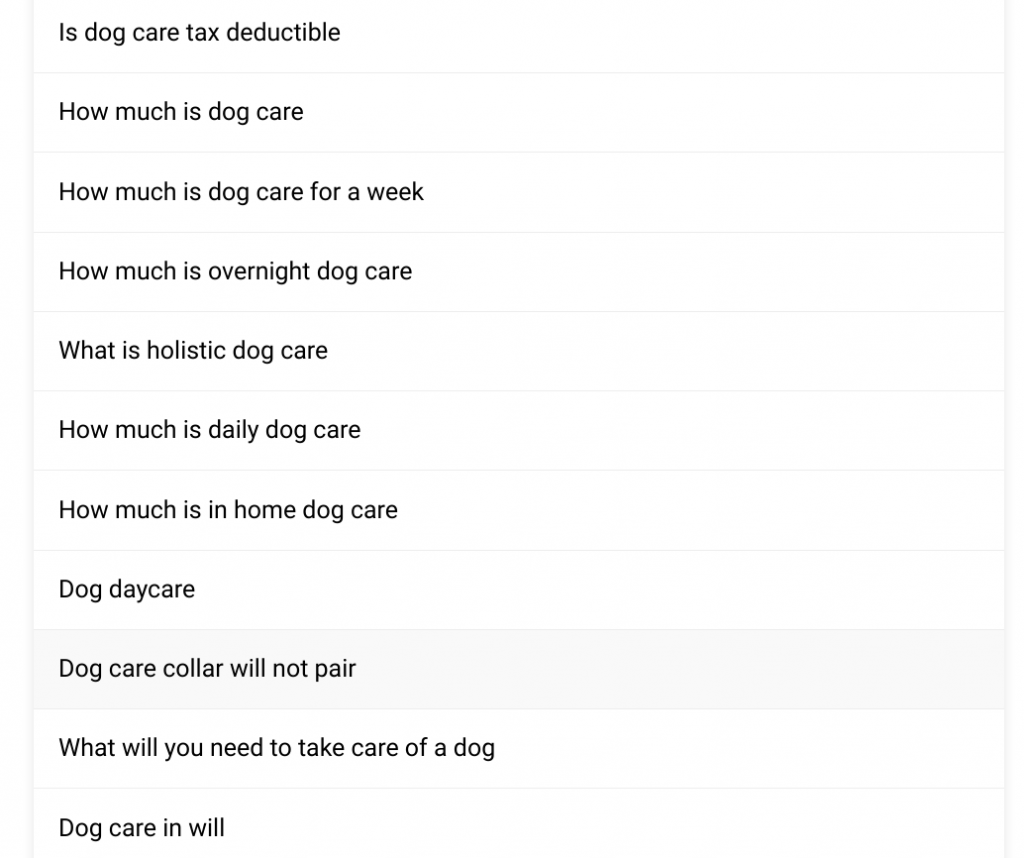
Pros
- Allows you to cover particular topics in significantly greater detail, helping you to create more authoritative content; this can situate you as an expert within your niche.
- Helps you to create concise and optimized answers for common user questions. This will enable you to satisfy search intent better and appear in Google’s featured snippets.
- No email or credit card is required to sign up. It’s completely free.
Cons
- While finding questions to answer through this tool is fantastic, the keyword ideas are not usually as exciting or as helpful.
- QuestionDB doesn’t provide any specific search-related metrics. This means there is no search volume, keyword difficulty, historical data, etc.
Price
Free and Unlimited Use
Use Case
We would recommend using QuestionDB if you want a free tool where you can find popular questions to help you create more helpful content. If building credibility is important to you, check out Our Full Guide To Keyword Research With QuestionDB.
4. Soovle - Best Tool For Generating Unlimited Content Ideas
With Soovle, you can "let the web help" you. Soovle is unique in the sense that it is a search engine comparison tool. This means that Soovle compiles enormous amounts of data from various platforms including Google, Yahoo, Amazon, Wikipedia, and YouTube.
Soovle is also a great option for beginners who need instant content boost on their website. This is because Soovle is easy to use and it’s free. You can generate thousands of blog post ideas if you want to.
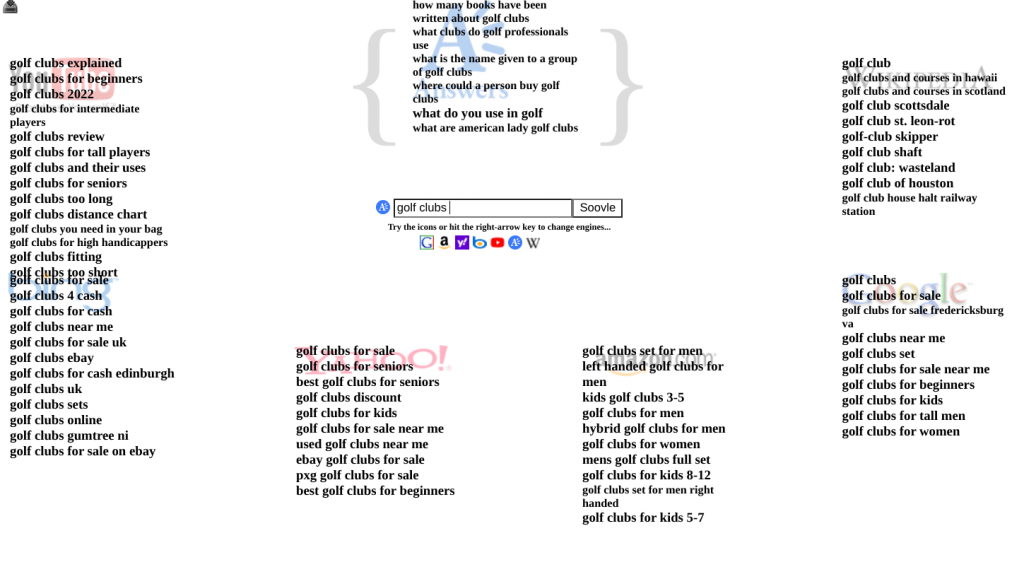
Pros
- Allows you to see where there is commercial interest through Amazon search data.
- If you are a small/medium-sized business implementing a content strategy through YouTube (as well as a blog), then Soovle can help you identify where to position your content to add the most value to your users.
- Great for finding supporting content ideas. This will allow you to cover individual topics in more depth, helping boost your topical authority.
Cons
- No search metrics. Therefore, without a secondary tool, it’s virtually impossible to understand a keyword's difficulty, search volume, and revenue potential.
- Sometimes the generated keyword ideas can be very similar. In these cases, you shouldn’t bother to create two separate articles. Instead, just generate one piece of content that will cover all similar keyword variations.
Price
Free and Unlimited Use
Use Case
We would recommend using Soovle if you need content ideas. Soovle is one of the best ways to build out a long-term content plan, so this sounds like you, check out Our Full Guide To Keyword Research With Soovle.
5. Ahrefs - Best Tool For Finding Long-Tail Keywords
Ahrefs is a household name in the SEO and keyword research world and no list of tools would be complete without mentioning them. By entering a seed keyword into the generator and clicking "find keywords" you will see various long-tail versions of your keyword that you can enter into your content calendar.
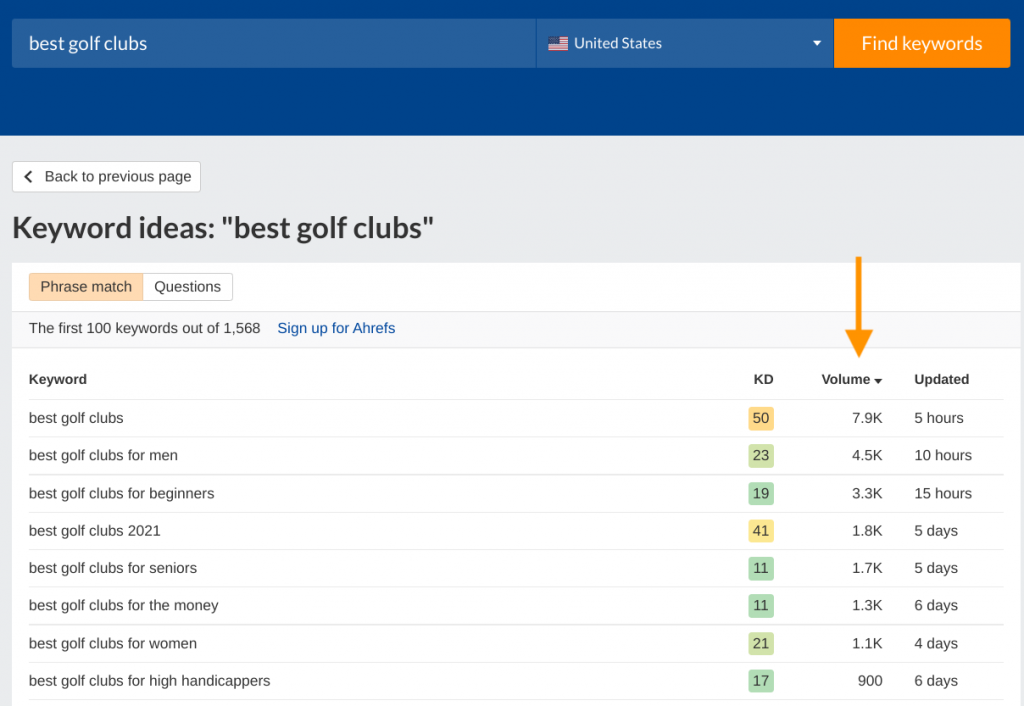
Pros
- Accurate search metrics e.g. keyword difficulty and search volume due to Ahrefs having access to a massive database.
- Ahrefs generates some really unique long-tail keywords. These keywords will often be great keyword opportunities for your website. This in turn will help you improve your rankings and your traffic.
Cons
- While Ahrefs’ free keyword generator is good, it’s limited when compared with what is offered by some competitors.
- A paid account is a significant investment that not everyone is willing to pay. Shared accounts are also against the Terms of Service.
Price
Free keyword generator option available
Plans start at $99 per month
Use Case
We would recommend using Ahrefs if you want an all-bells and whistle-included approach to keyword research. Not only does Ahrefs display really valuable metrics, it is also a brilliant tool for finding low-difficulty, long-tail keywords that you can rank well for. If this sounds like what you need, check out Our Full Guide To Keyword Research With Ahrefs.
6. Ubersuggest - Best Tool For Finding Low-Competition Keywords
Ubersuggest was created by SEO and keyword research expert Neil Patel. Therefore it’s understandable that Ubersuggest has some big expectations surrounding it. With that said, we definitely believe that Ubersuggest lives up to and even exceeds what we like in a keyword research tool.
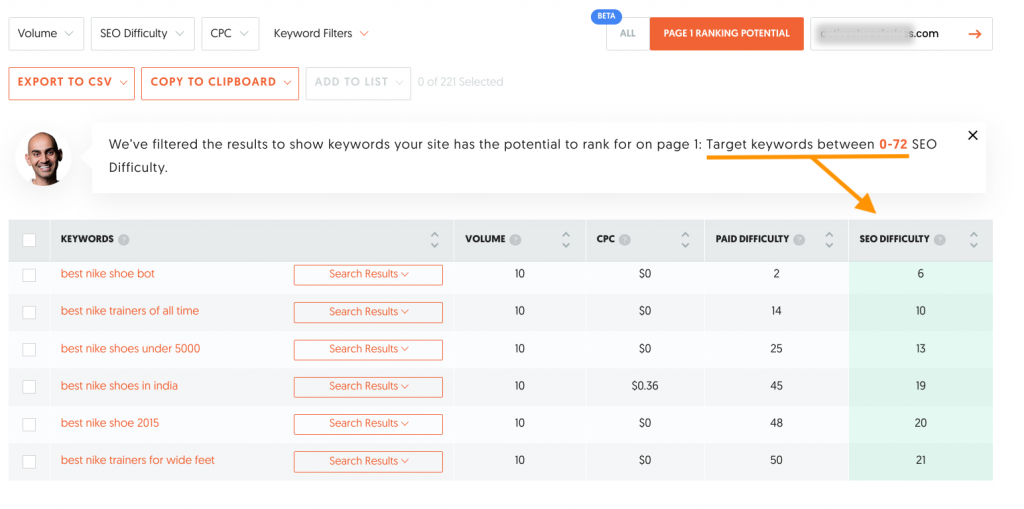
Pros
- The filtering options in Ubersuggest are immense. In simple terms, this means that it is really easy to analyze large sets of keywords and carefully choose the ones that have the greatest potential. We like to filter our lists by "page 1 ranking potential" . This is a great way to find the keywords that you can realistically rank well for, helping you to see much quicker results from your SEO content strategy.
- Alternatively, you can filter your keywords by CPC (cost-per-click) . This is a solid way to find keywords that are more likely to be highly profitable.
- Ubersuggest has loads of additional features that you can use for no extra cost. These include performing site audits to find technical SEO issues, rank tracking to see how well your content is performing, and backlink analysis.
Cons
- The free version of Ubersuggest is limited as you can only perform three searches a day. With that said, you can sign up for a complete functionality free trial for 7 days to discover whether it would be beneficial to subscribe.
Price
Free 7-day trial
Plans start at $29 per month or $290 for lifetime access
Use Case
We would recommend using Ubersuggest if you are looking for a user-friendly keyword research and SEO tool that’s great for identifying keywords you can realistically rank well for. So, if this sounds like you, check out Our Full Guide To Keyword Research With Ubersuggest.
7. Wordtracker - Best Tool For Understanding Your Competition
Wordtracker is a relatively unknown keyword research tool, but it’s a really great option for anyone looking for an affordable tool to use for keyword research.
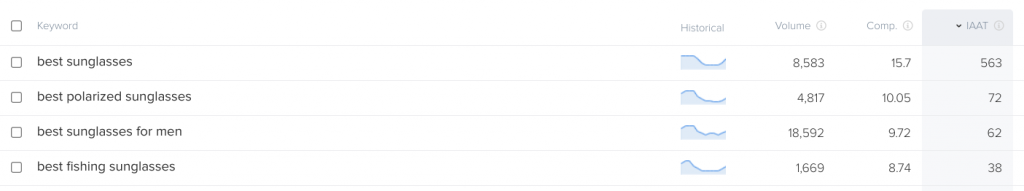
Pros
- The metrics that you will find in Wordtracker are really comprehensive. As well as finding pretty accurate keyword difficulty and search volume scores, you can also look at historical data (think Google Trends) and an IAAT rating. IAAT stands for "In anchor text and title" (how many webpages are using the keyword in context). For this reason IAAT is great for measuring the true competition of any keyword.
- Wordtracker is fantastic for conducting SERP analysis. Every keyword that you find in Wordtracker is also accompanied by a table that shows you the off-page SEO profile’s for the posts ranking on the first page. This is awesome as it will show you the number of backlinks, referring domains, "link juice", and true difficulty that is associated with each keyword.
Cons
- It’s a bit too "metric heavy" for SEO newbies. The various metrics and scoring can be off putting and confusing. Certain metrics in Wordtracker like CF and TF will confuse most people and may make conducting keyword research feel tedious.
Price
Free 7-day trial
Plans start at $27 per month, or $17 per month when paid annually
Use Case
We would recommend using Wordtracker if you want an easy way to include SERP analysis in your keyword research. If this sounds like you, check out Our Full Guide To Keyword Research With Wordtracker.
8. SpyFu - Best Tool For Identifying User Habits
SpyFu is a decent option for performing keyword research. You can create a free account to try it out for yourself. By no means is the free version of SpyFu as good at generating large numbers of keywords as Soovle or Wordtracker, but it does have a unique benefit that may be worth your attention.
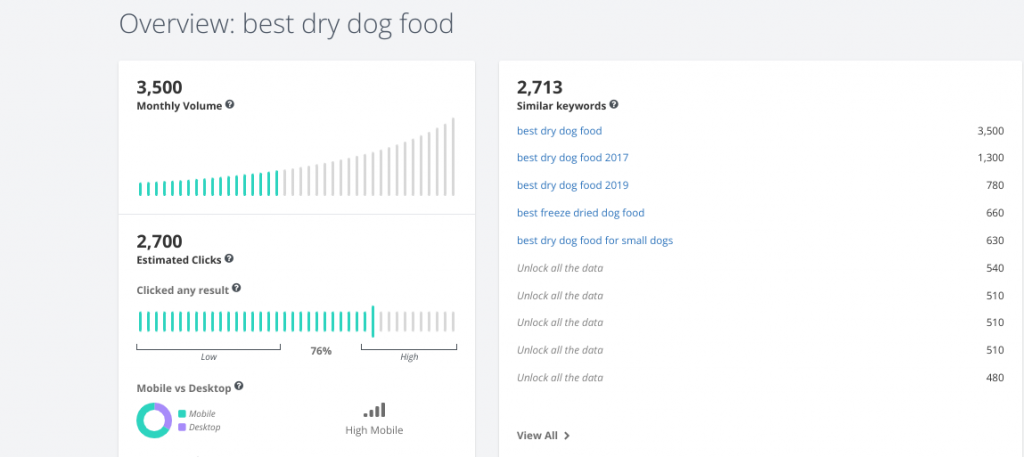
Pros
- SpyFu can generate a significant number of keywords when used correctly. By clicking on a "similar keyword" you can run a fresh keyword analysis. By going "down the rabbit hole" like this you can easily find some high-quality long tail keywords to create content for.
- SpyFu breaks down the proportions of mobile and desktop users for each keyword. This is a pretty unique feature and may have some good use cases. For example, let's say you have a SaaS product that can only be used on desktop it would make sense to target keywords with a higher proportion of desktop users.
Cons
- The free version is very limited and takes some effort to generate a large number of keywords.
- The metrics that are displayed don’t seem a bit out of line with other keyword research tools. We aren’t saying that this means SpyFu are wrong, however, it’s worthwhile to note there is a small discrepancy.
Price
Free version available
Paid plans start at $39 a month or $16 a month when paid annually
Use Case
We would recommend using SpyFu if identifying user behavior is important to you, especially if you’re interested in tracking and measuring analytics. If this sounds like you, check out Our Full Guide To Keyword Research With SpyFu.
9. Moz - Best Overall Metrics
Moz, which started as SEOMoz is perhaps the most famous keyword research tool. Moz developed the metric domain authority (DA), which is primarily what most other tools base their keyword difficulty scores off. Moreover, Moz has a huge dataset of over 500 million keywords, so finding quality content ideas won’t be too challenging.
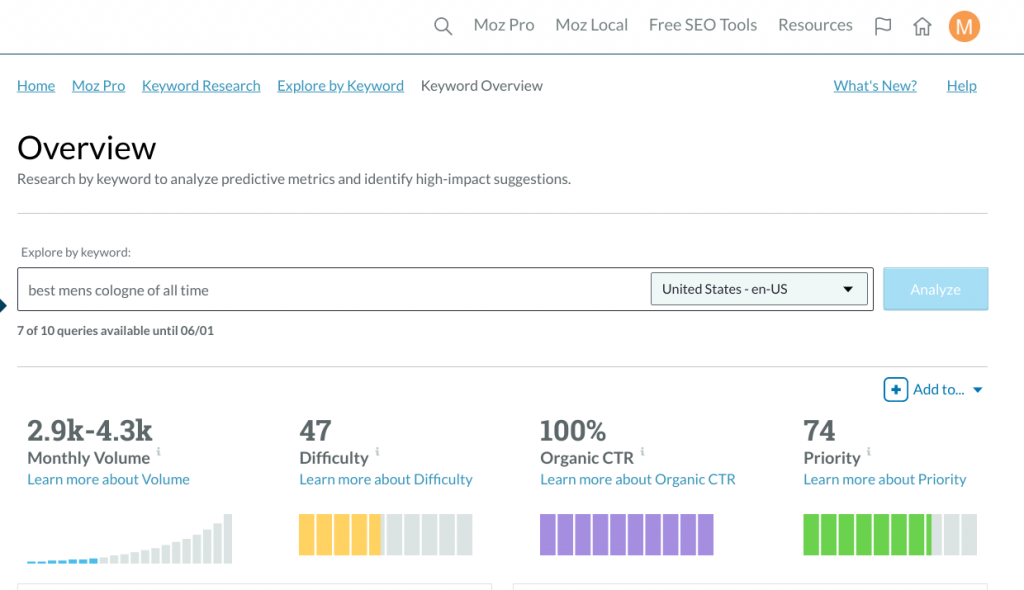
Pros
- Moz have metrics that other tools simply don’t offer, including Organic CTR (click through rate) and their notable priority score. These metrics can give you great insight into the keywords you should be targeting. Moz is great for expert SEOs and beginners because it advocates taking a data-driven approach to keyword research. Instead of choosing keywords because they "fit your niche" or because "you want to write it" you will be choosing topics that will deliver better results.
- The "keyword suggestions" section has good filtering options and can help you identify topics that are uber relevant, but outside the box. Keywords like this can expose your brand to a fresh audience who want to read your content and even purchase your products.
Cons
- The premium version is expensive. We recommend trying their free keyword explorer first to see whether it fits your content goals before investing.
Price
Solid, but limited, free version available
Premium plans start at $99 a month, or $79 a month when paid annually
Use Case
We would recommend using Moz if you are obsessed with performing data-driven keyword research. Not only does Moz give really accurate search-related metrics they even provide a "Priority Score" to help you decide what and when to write. So, if this sounds like you, check out Our Full Guide To Keyword Research With Moz.
10. Serpstat - Best Tool For Beginners
Serpstat is a fantastic keyword research tool, especially for beginners. Its user-friendly interface is straightforward to navigate, and finding rankable keywords is not too challenging either.
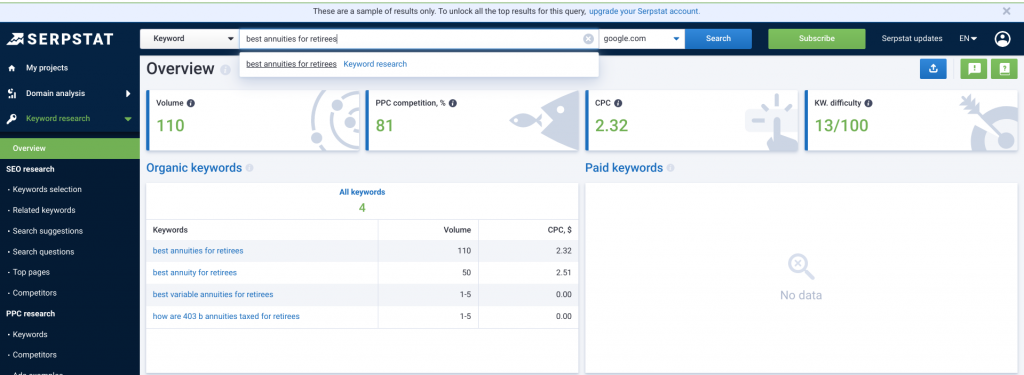
Pros
- The "keyword overview" section will show you a list of domains that are ranking on the first page for your target keyword. It will also show the total number of keywords that a particular domain is ranking for. This is really helpful as it will allow you to quickly gauge the authoritativeness of the content that is already doing well. Too many authoritative websites ranking for your target keyword is a good indicator that you should avoid creating content for that specific keyword.
- Serpstat shows PPC and CPC metrics that are great for identifying profitable keywords. Look for low difficulty, high CPC (over $1) keywords and generate content around these phrases.
Cons
- Their keyword difficulty metric isn’t particularly accurate. However, the "keyword overview" section compensates for this.
Price
Free 7 day trial
Plans starting at $69 a month
Use Case
We would recommend using Serpstat if you are someone who wants to conduct keyword research without a headache. This is a really easy and user-friendly tool to use, so if this sounds like you, check out Our Full Guide To Keyword Research With Serpstat.
11. Semrush - Best Tool For Identifying Search Intent
Like Moz and Ahrefs, Semrush is one of the huge names in keyword research. Just like the other two Semrush lives up to its premium price tag. However, the Semrush keyword magic tool can also be used quite extensively for free (10 searches every 24 hours).
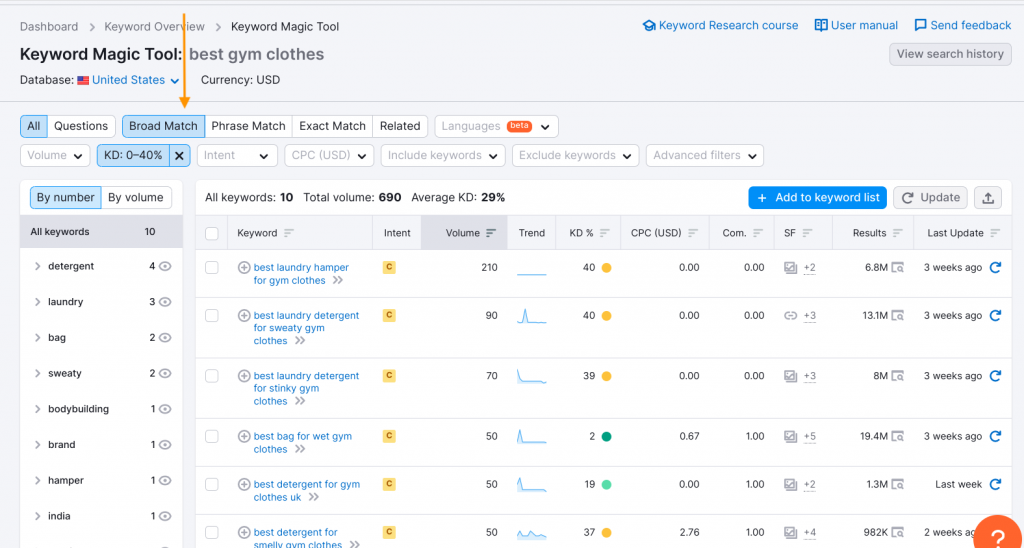
Pros
- Semrush clearly labels the search intent behind each keyword. You will want to spend a lot of time focusing on creating content for "commercial intent" keywords as these are much more likely to lead to sales and commissions. However, you can also find "informational intent" keywords that can help you to build up website authority and trust.
- Allows you to include and exclude keywords from your dataset and apply multiple filters for "intent", "CPC", "Keyword Difficulty" and "Volume".
- Helps you find questions as well as keywords so that you can create more compelling and valuable content for your audience.
Cons
- The paid version is expensive and some of the features are seriously overwhelming for any beginner to intermediate users.
Price
Limited free version available
Paid plans start at $119.95 per month or $99.95 if you pay annually
Use Case
We would recommend using Semrush if you have trouble identifying search intent. Semrush makes it easy to plan your content strategy by choosing keywords based on intent and other search-related metrics. So, if this sounds like you, check out Our Full Guide To Keyword Research With Semrush.
12. Answer The Public - Best Tool For Creating Supporting Content
Answer The Public was recently acquired by Ubersuggest in order to expand their service offerings. So, why did Ubersuggest want to acquire Answer The Public? Well, that’s because Answer The Public is an entirely unique keyword research tool that takes a different approach to keyword research.
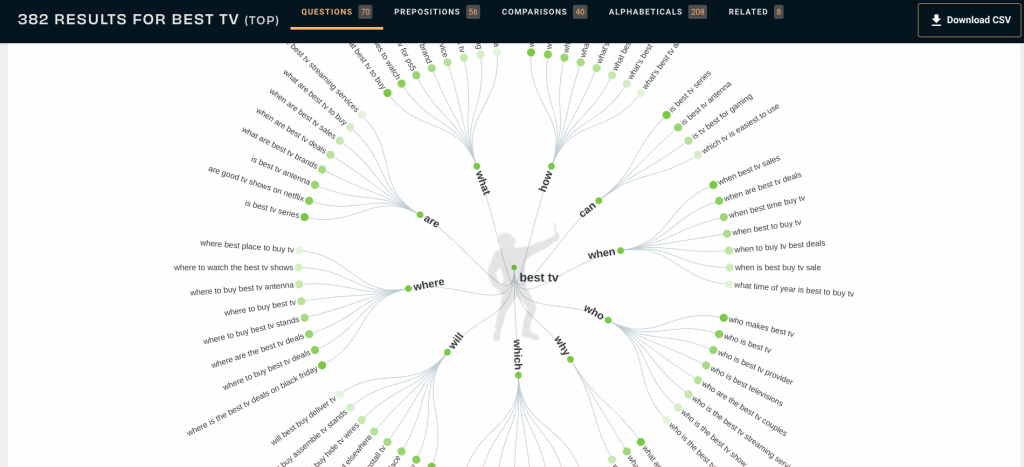
Pros
- Answer The Public offers elite data visualization. Using this tool is a really easy way to quickly find an abundance of keywords related to your wider topic. Using an automated article creation strategy alongside finding content ideas with Answer The Public is an exciting way to quickly expand your content calendar and achieve topical authority.
- You can generate visualizations for three keywords a day completely for free. Although this may not sound like a lot you can easily find 30+ blog post ideas this way.
Cons
- Keywords that you find don’t have search related metrics so it’s difficult to know whether you can realistically rank well for them. You have two options to counterbalance this. Firstly, you can use another free keyword research tool like the Ahrefs free keyword generator to find the metrics. Alternatively you can create the content anyway using an AI writer that allows you to create entire articles with a single click.
Price
3 free searches daily
Paid plans start at $99 a month or $79 a month if paid annually
Use Case
We recommend using Answer The Public if you are looking to fill in gaps within your content calendar. Finding supporting content ideas for pillar posts is our favorite way to use Answer The Public. Again, if this sounds like you, check out Our Full Guide To Keyword Research With Answer The Public.
13. KWFinder - Best Value Tool
KWfinder by Mangools is priced at just $29 a month and it comes fully equipped with cool SEO functionality that is perfect for beginner bloggers right through to experienced SEO content managers.
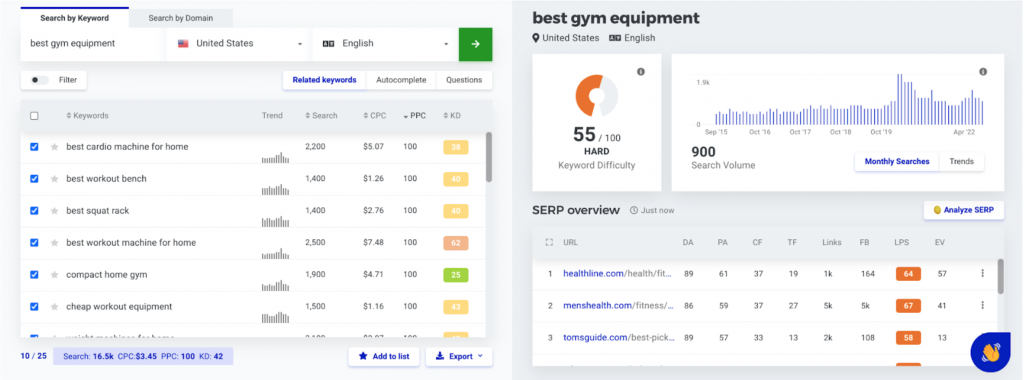
Pros
- It has all the standard metrics that are helpful for selecting keywords including keyword difficulty, search volume, CPC, and trends.
- KWFinder is beautifully designed. There are loads of charts and colors which is fantastic for quickly finding the keywords you want to create content for.
- As part of your Mangools subscription you will also have free access to a SERP analysis, backlink analysis, and rank tracking tool.
- The SERP overview is similar to the off-page SEO profiles offered by Wordtracker. They provide a much more comprehensive report into the "true competitiveness" of each keyword. This includes metrics like Domain Authority, Page Authority, and Link Profile Strength that can give you valuable insight into the websites that are already ranking well.
Cons
- KWFinder doesn’t offer some of the additional keyword research features that come with other tools such as intent identification and priority scores, with that said it does do the basics very well, especially at the affordable price point.
Price
Free 10 day trial
Plans start from $29.90 month paid annually
Use Case
We would recommend using KWFinder by Mangools if you are looking for a low-cost keyword research solution that offers additional features like rank tracking and competitor analysis. This is another really user-friendly option that makes keyword research so accessible. So, if this sounds like you, check out Our Full Guide To Keyword Research With KWFinder.
14. LowFruits - Best Tool For Identifying Ranking Opportunities (especially for new/low authority sites)
LowFruits is a very unique keyword research tool that is optimal for beginners looking for ultra-low competition keywords. It also offers some advanced features like keyword exclusion and authority filtering while maintaining a low price point.
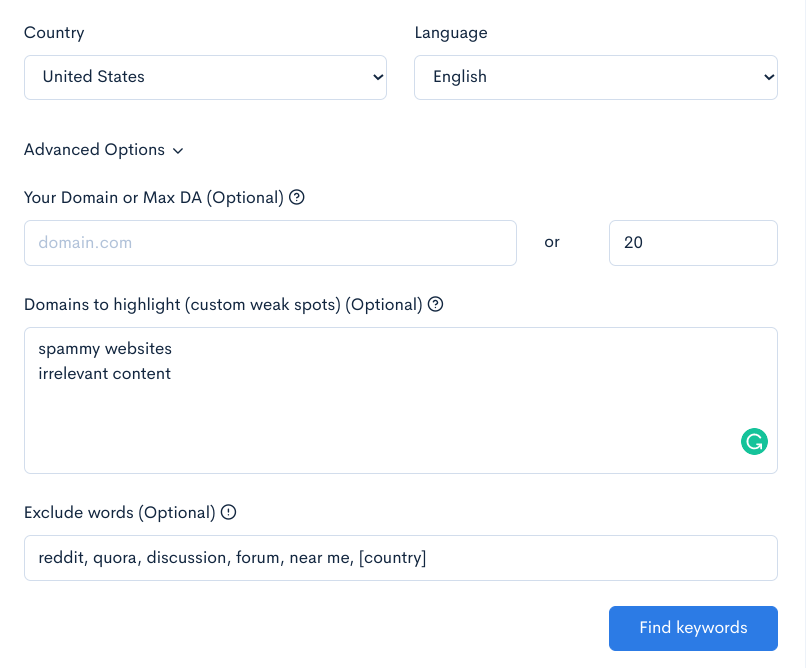
Pros
- Helps you to easily identify "low hanging fruit" keywords. Simply, enter your search parameters and hit "enter". When you choose to analyze a keyword the tool will feed back any "weak spots" to you. These will be really easy to identify as each keyword will have an apple next to it. These apples represent a website ranking for the target keyword that you can realistically overtake.
- It’s amazing for long tail keyword research. You can enter queries with operators like "best laptop for *" and LowFruits will find hundreds of abstract long tail keyword ideas. For example, "best laptops for microsoft office" and "best laptops for live streaming".
Cons
- Metrics like search volume are fairly in line with other keyword research tools. However, metrics like "search volume" can be deceiving and don’t provide the complete picture in terms of potential traffic.
Price
Free 10 credits
$25 for 2,000 credits, $60 for 5,000 credits, $100 for 10,000 credits
Use Case
We would recommend using LowFruits if you are new to keyword research and SEO. With this tool you don’t even really need to think about keyword metrics such as difficulty and CPC because LowFruits will identify low-competition keywords for you. So, if this low effort approach sounds good to you, check out Our Full Guide To Keyword Research With LowFruits.
Wrap up
We have tried each and every one of these tools, and made our recommendations based on our experiences. But, we know that there are even more keyword research options out there, so if there is a tool that you feel is missing, or that has more benefits than we included, we would love to hear from you!
It is also important to not that every single one of these tools will only be as useful as you make them. So, if you have any questions about getting started or want to share your personal workflows, we would love to chat!
And remember, once you've done your keyword research, Article Forge is the single easiest way to turn that data into content that ranks. Click here to start turning your keywords into full length articles with a single click!
Happy forging!
Revolutionize the way you get content
Start your absolutely risk-free 5-day trial today!
Start my free trial!