With Article Forge 4.5 you can create cohesive, structured 1,500+ word articles automatically.
With this update, you can optionally enter instructions for Article Forge to follow when writing your article to create even more focused and useful content.
And now, you can expand your articles indefinitely from the editor to create truly comprehensive content about any topic.
Here are few tips and examples to help you get the the best quality articles possible:
Entering Article Topics (Keywords)
What does this do?
Article Topics set the overall focus and direction of your article. Because of this, it is critical to clearly state your intent for the article in this field.
How does this work?
Enter your article topic as a natural phrase and make sure it describes your intent.
Note: Long tail-keywords work well because they describe intent better than short-tail keywords.
In general, words like best, top, reasons, who, what, when, where, why, and how help signal intent in your article.
Examples:
Good Keyword:
Best dog breeds for families with young children
Bad Keyword:
dog breeds
Good Keyword:
Where should I snorkel in Mexico?
Bad Keyword:
places to snorkel
Good Keyword:
What are the ten best credit cards
Bad Keyword:
Capital One Quicksilver Cash Rewards Credit Card
Good Keyword:
Texas Hold'em strategies
Bad Keyword:
Texas Hold'em
Good Keyword:
how small businesses can get ahead with SEO
Bad Keyword:
SEO strategy
Adding Instructions
What does this do?
This optional field tells Article Forge what to write about in more specific terms. This can impact the section headings Article Forge writes and how Article Forge ties different ideas together.
How does this work?
Enter your instructions in natural language in the instructions field below the "Article Topic" field.
We recommend writing a sentence or two about what you want the article to contain or writing a brief description of your intent and adding a list of the sub topics you want brought up.
Examples:
Keyword: What are the ten best credit cards?
Instructions:
Keyword: Things to do in London
Instructions:
- Museums like the British Museum, the Churchill War Rooms, and the Victoria and Albert Museum
- Parks like Hyde park, St. James park, and Covent Garden
- Landmarks like the Tower Bridge, the London Eye, the Shard, and the Tower of London
- Cathedrals like St. Paul's Cathedral and Westminster Abbey
Article Topic: AI ethical implications of M3GAN
Instructions:
Article Topic: Where should I snorkel in Mexico?
Instructions:
Article Topic: Is eczema contagious?
Instructions: Start the article by asking "Is eczema contagious?" and directly answering the question. Then talk more about eczema.
Article Topic: Best places to live and surf as a digital nomad
Instructions:
- Bali
- Thailand
- Costa Rica
- Portugal
- Hawaii
Mention things like cost of living, internet speed, quality of life, and what it is like to live there.
Extending Articles with Compose
What does this do?
This allows you to add infinitely more content to any Article Forge article.
How does this work?
Place your cursor in any text section and click Compose (or press CTRL+Enter).
Wait a few seconds then toggle through the suggested options and choose the text that you like best.
We recommend adding section or sub section headings and having Article Forge Compose from there. This will make sure your new content is focused and continues to add value to your article.
You can also add leading sentences or phrases to give Article Forge more direction to follow when expanding your articles.
Examples:
Add a leading sentence or phrase:
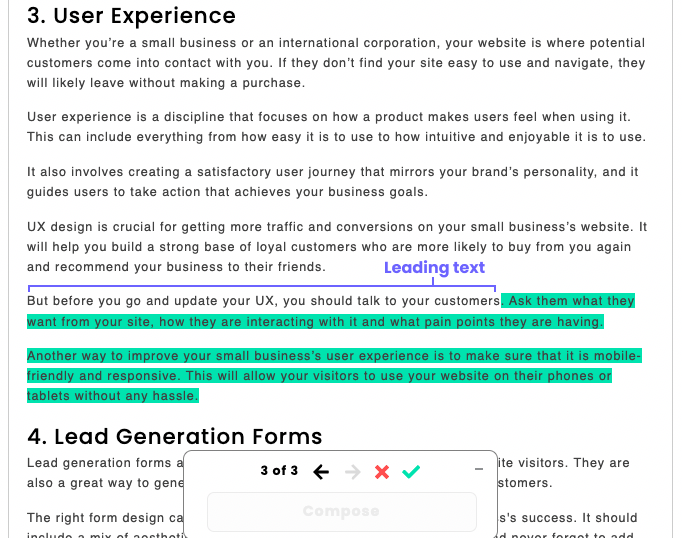
Add a new section heading related to your article topic:
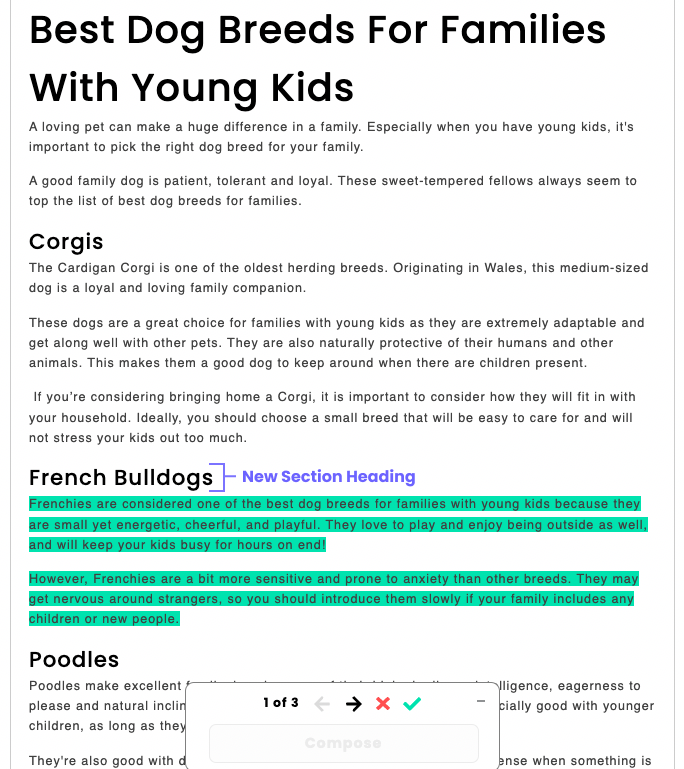
Sub topic of an existing section:
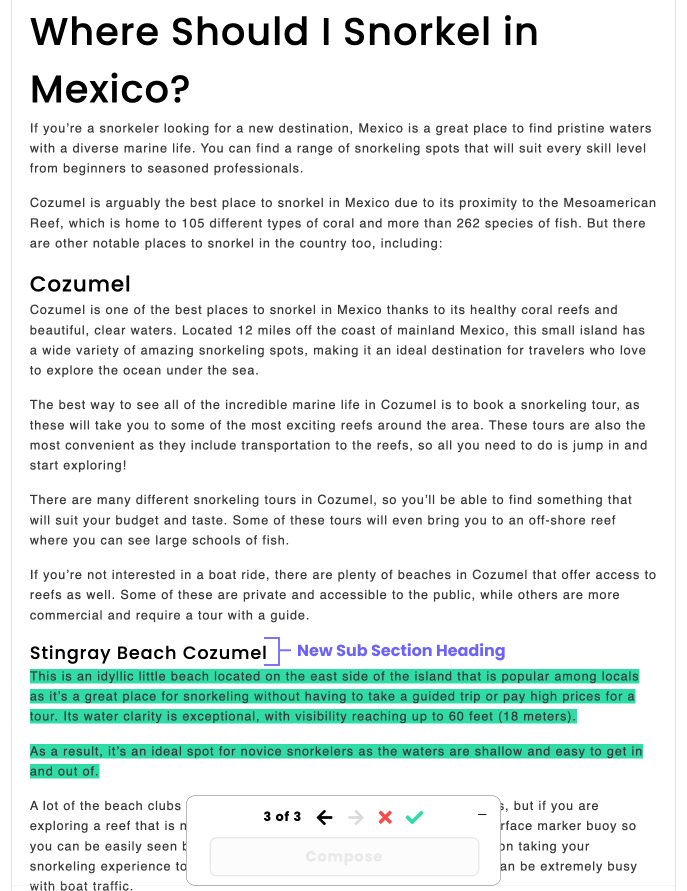
More Ways to Use Article Forge
Enter Your Own Section Headings
You can tell Article Forge exactly what section headings to use in longer articles. Just toggle "Auto-generate section headings" off and enter your section headings. They will appear verbatim in your article.
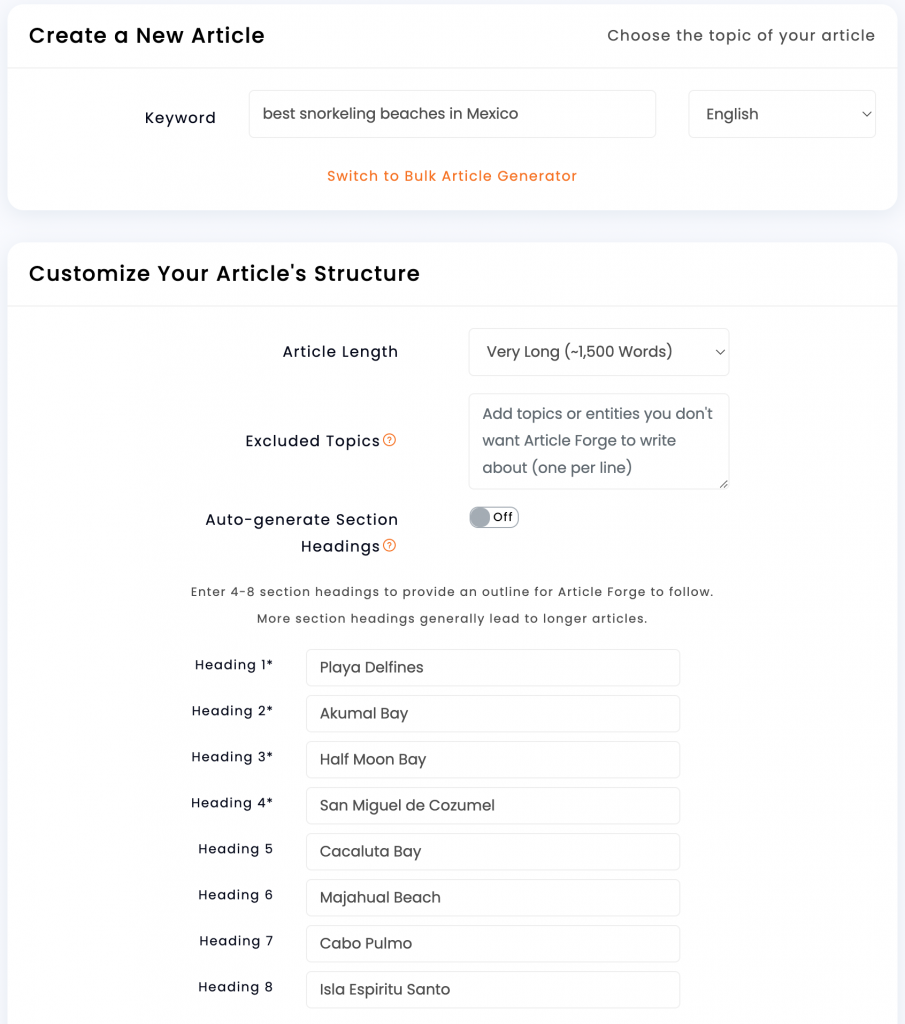
Exclude Topics
You can exclude topics you don’t want Article Forge to write about.
For instance, you can exclude the names of your competitors or sub topics of your main keyword that you do not want included.
All you need to do is enter the topics you don't want included in the "Excluded Topics" field (one per line, max: 5 topics) as seen below:
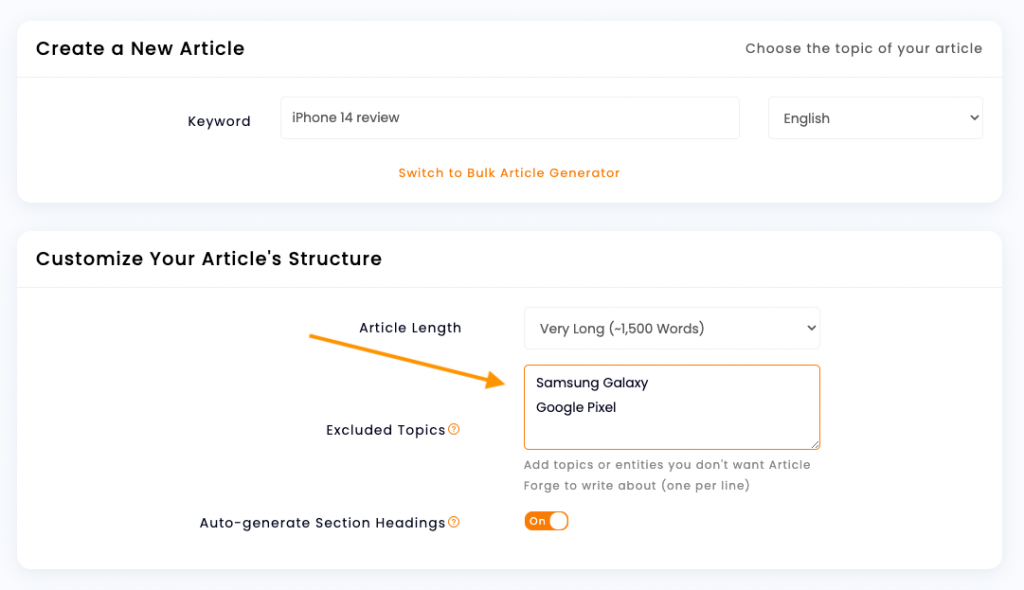
Note: You can use the same process for the Bulk Article Generator, but excluded topics will apply to each article.
Wrapping Up
Regardless of how you choose to generate content with Article Forge, you can rest easy knowing that you are using the highest quality end to end article generator on the market!
If you have any questions about these methods or Article Forge in general, our team would be happy to answer them here.
Happy forging!
Revolutionize the way you get content
Start your absolutely risk-free 5-day trial today!
Start my free trial!