Listicles are one of the easiest ways to provide informative, actionable articles for your audience.
And, Article Forge is the easiest way to produce unique, SEO optimized, 1,500+ word listicles about any topic.
This article will walk you through the simple process to create listicles with Article Forge.
Then we will show you how to create clusters of content around your listicles to provide even more depth to your content, authority to your site, and ranking signals to Google.
How to Create a Listicle with Article Forge
To start, navigate to the New Article page where you will enter your main keyword (the topic of your article).
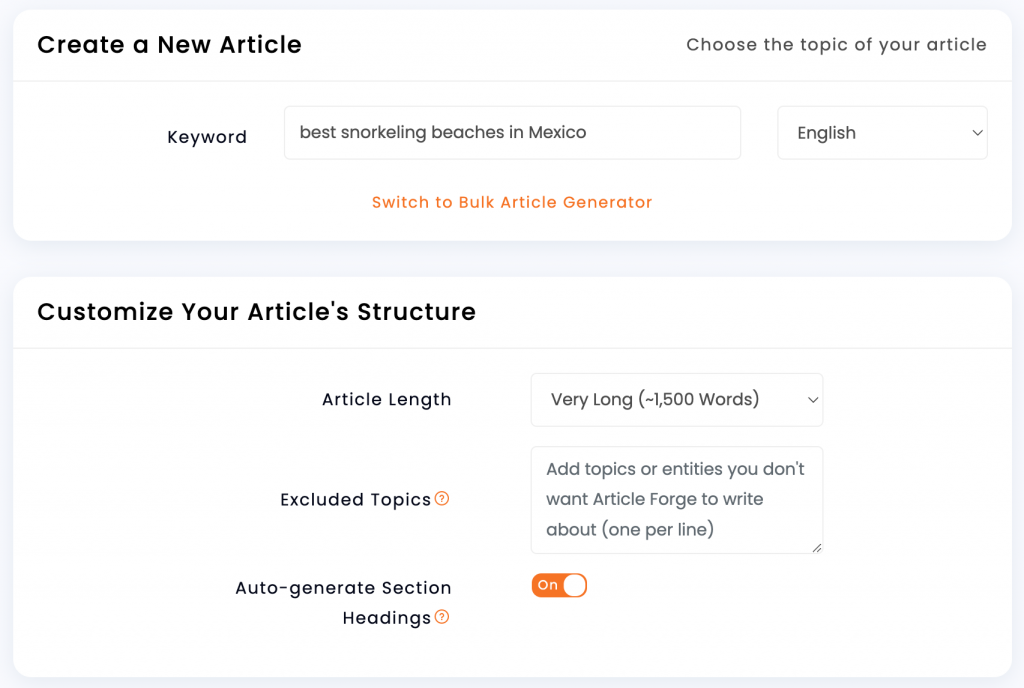
How to phrase your keywords to get the best listicles:
We recommend using a phrase that describes a list, but you do not need to add the number of items you would like in the list (Article Forge will decide how many items to include based on its research).
Some terms that make for good lists:
- Best ___
- Top ___
- Companies that ___
- Applications of ___
- How to ___
- Ways to ___
- Types of ___
Now you could just click “Create new Article” and let Article Forge handle the rest.
But for even more control, you can turn off “auto-generate Section Headings” and enter the topics you would like your listicle to cover:
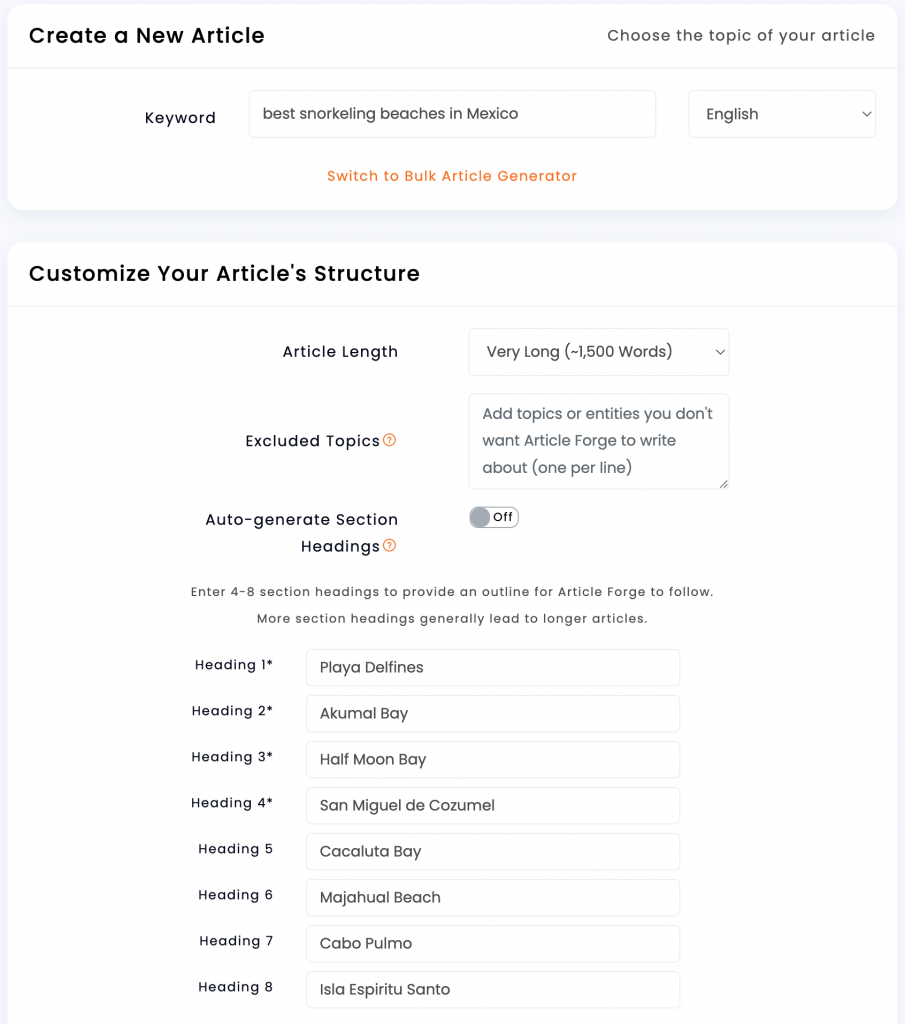
Once you enter your main keyword and optional section headings, Article Forge will research, plan out and write your entire listicle for you!
As a final step, you may want to update your listicle’s title with a count of the sections and add any personal touches or CTAs before publishing.
How to Create Listicle Content Clusters with Article Forge
Creating topic clusters around your listicles is one of the best ways to:
- Provide more comprehensive content for your audience (and drive more conversions)
- Make your site more authoritative overall
- Rank higher for more related keywords
Creating topic clusters may seem complicated, but with Article Forge there are really 3 steps:
- Create your main listicle
- Create contributing articles about each listicle section
- Link to your contributing articles in your listicle
1) Create Your Main Listicle
For the best results, we recommend using the listicle process described above and entering your own section headings:
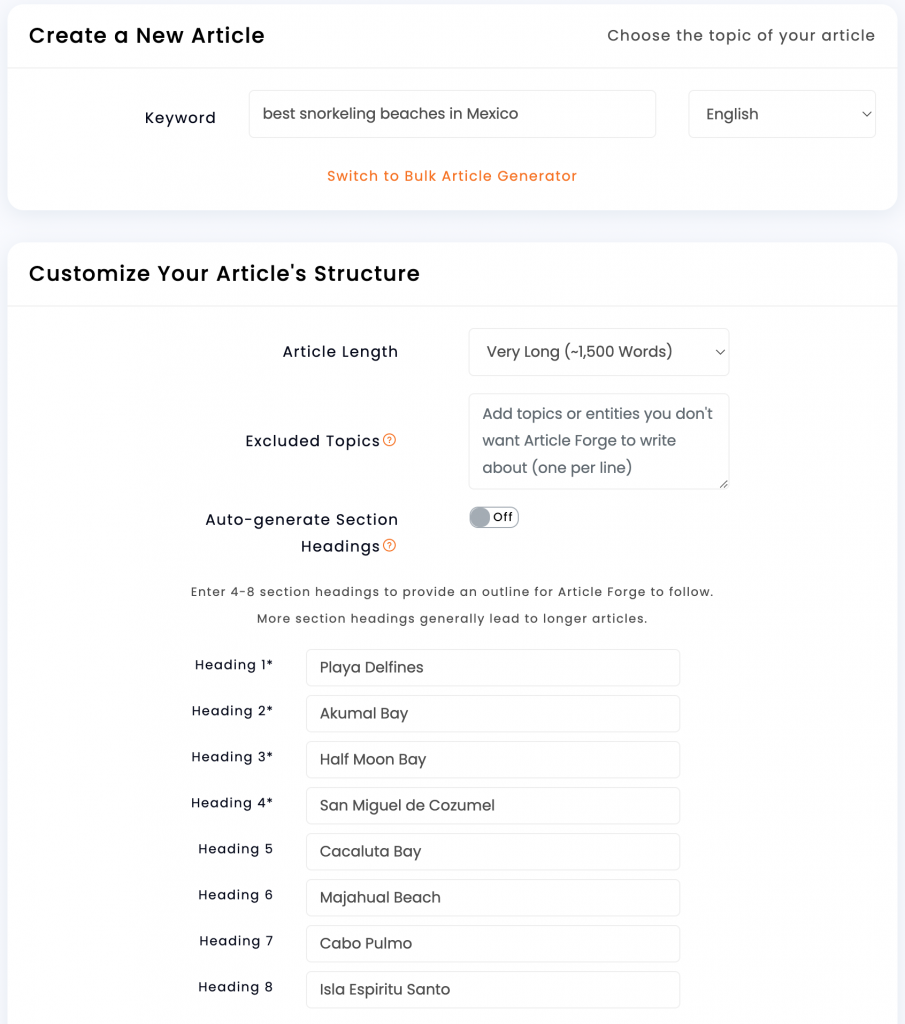
2) Create Contributing Articles About Each Listicle Section
Once you have submitted your main listicle, switch to the “Bulk Article Generator” and enter each of your section headings there.
The section headings from your listicle will become your keywords for the contributing articles.
Note: If you want your contributing articles to talk specifically about your listicle topic (in this example, “snorkeling”), you may need to edit your keywords slightly.
Otherwise, Article Forge will write about each keyword in general. (This may be useful if you want to create longer contributing articles that talk more broadly about each topic).
Finally, select your article length (we generally recommend 500, 750, or even 1,500 words depending on how broad your listicle topics are) and click “Create New Article”
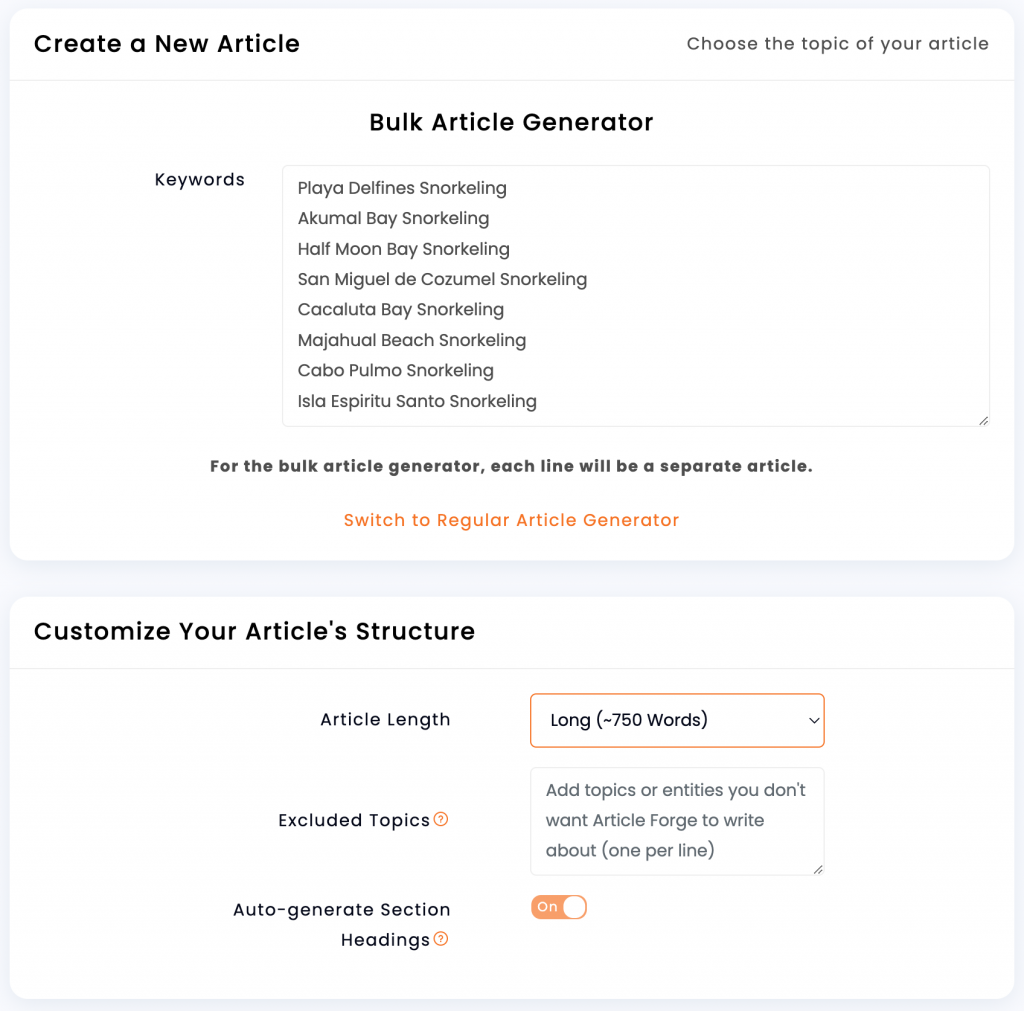
Note: Each contributing article is meant to give your audience the option to read more about any listicle topic and to provide more content depth overall.
3) Link to Your Contributing Articles in Your Listicle
Once Article Forge has generated your main listicle and all your contributing articles, the final step is to link to each of your contributing articles in the different sections of your listicle.
One easy linking strategy is to add a simple “learn more about ___” link to your contributing article at the end of each section.
Depending on your niche and the goals of your articles, you may want to create stronger CTAs to your contributing articles, or link more passively within the body of each section.
As you are going through and interlinking your articles, you may want to add personal touches or expand on parts of your article to help it resonate with your audience.
But Does Article Forge Content Rank?
New customers frequently reach out to ask questions like:
- Can Google tell Article Forge content was written by AI?
- Does Article Forge content rank?
- Is Article Forge content optimized for search?
The short answer is yes, Article Forge content ranks. But to help you understand the “why” and “how” behind this answer, I want to provide a bit of background on the above questions:
Can Google Tell Article Forge Content Was Written by AI?
This is an especially important question given the buzz around generative AI and its ability to rank.
To answer this question for ourselves, we ran an experiment to test Article Forge content’s ability to rank against content written by human freelancers. In short, we found that not only does Google rank Article Forge content, it ranks the content just as well as content written by humans. You can read about the full case study here.
Taking a step back, there has been a lot of buzz around Google’s opinion on AI generated content recently. But in the end, Google’s goal is to provide relevant, helpful, and useful information in its search results. When AI produces inaccurate, irrelevant, content, Google considers that spam, and that is what they are trying to avoid.
Article Forge produces factually accurate and relevant content that provides value to readers, so even if Google could detect that Article Forge content was written by a machine, it is not impacting the content’s ability to rank.
Does Article Forge’s AI Generated Content Rank?
Beyond our case study demonstrating that Article Forge content ranks, we have thousands of happy customers who are currently ranking with Article Forge content.
We also continuously run internal experiments to understand how our content is performing. Not only does Google index Article Forge content without requiring prompting in GSC, the content ranks consistently. We have found this especially true for long tail keywords.
Is Article Forge Content Optimized for Search?
There are many tools that calculate SEO scores for your content to give you a sense of its ability to rank. A few of these tools are Rank Math, Yoast, AIOSEO, SurferSEO, and Page Optimizer Pro.
When entering Article Forge content into SEO scoring tools like these, it scores an average of 70+% without any editing. This is especially true for 1,500+ word articles created with Article Forge.
Whether you have Article Forge generate section headings automatically or you enter your own, your listicles will be ready to rank in no time.
So click here to log into Article Forge and start creating listicles.
And if you don’t already have an Article Forge account, you can create an absolutely free 5-day trial here to see for yourself how Article Forge can create high quality listicles.
If you have any questions about these methods or Article Forge in general, our team would be happy to answer them here.
Check Out Other Ways to Shape Article Forge Content:
Revolutionize the way you get content
Start your absolutely risk-free 5-day trial today!
Start my free trial!